Top 10 Alternatives After 8th Wall's 2026 Shutdown
What to Use After the 8th Wall Shutdown
Top 10 Alternatives After 8th Wall's 2026 Shutdown
Why 8th Wall’s Exit Matters
8th Wall delivered something rare: high-performance WebAR that worked smoothly in the browser, required no app downloads, and ran reliably across nearly all modern devices. With its cloud editor, hosting, and publishing tools, it supported both developers and non-technical teams in one streamlined pipeline.But after February 28, 2026, users can no longer log in, create projects, or export assets. Hosting will only last briefly, and the entire platform will be fully shut down by 2027. Even if parts become open-source, they won’t replace the full managed ecosystem. Choosing your next platform needs to happen now.
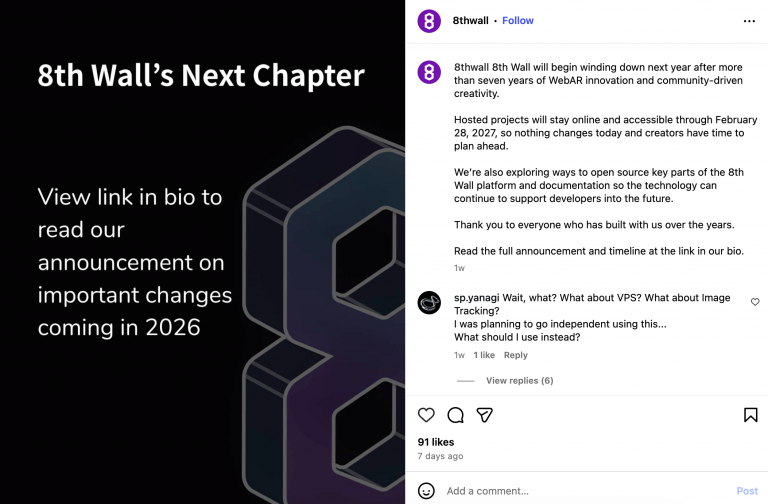
Image source: Screenshot from 8thwall Instagram
The Top 10 Replacements for 8th Wall
For Creators, Brands & Agencies Seeking a Platform (SaaS)
1. Kivicube — No-Code WebAR Creation for Everyone
Kivicube makes it simple for anyone to create beautiful AR scenes in just a few minutes. You can drag and drop from a huge library of 3D assets, search and use a wide range of templates across multiple categories, and customize them by simply replacing assets. It also offers powerful features like BodyAR, which allows interactive experiences centered around the human body, and a variety of customizable animations to bring your AR content to life. With one-click template duplication and a fast, intuitive workflow, even beginners can quickly produce professional-looking WebAR experiences.
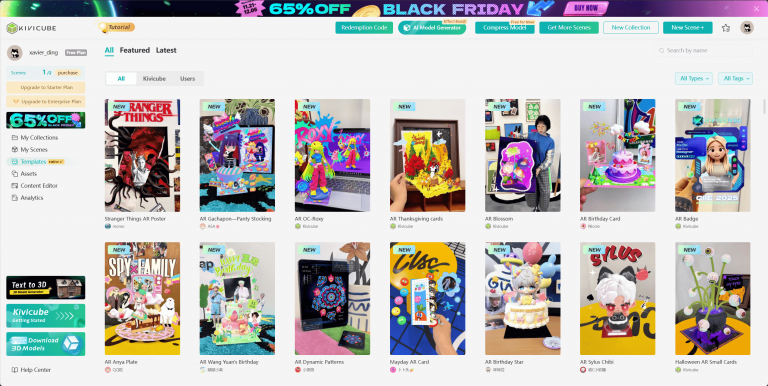
Key Features:
1. Extensive Templates: Searchable templates across multiple categories let users create their own content by simply replacing assets.
2. Massive Asset Library: Users can drag and drop a wide variety of 3D models, textures, and materials to build AR scenes quickly.
3. Powerful Capabilities: Includes BodyAR for body-centered interactions, plus a variety of customizable animations and AR effects for rich experiences.


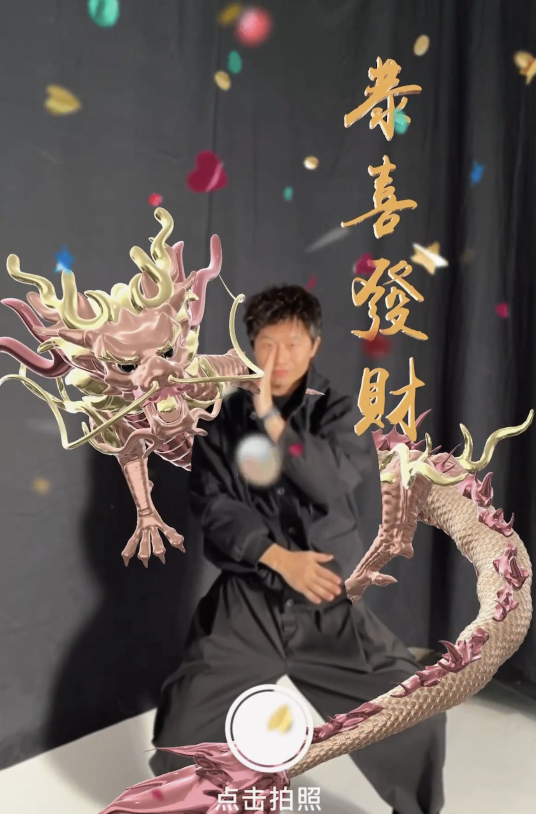
2. AR Code — WebAR Tailored for Enterprise Marketing
Best for: Business campaigns, product packaging, and large-scale marketing AR.
AR Code makes WebAR simple for enterprise marketing, product campaigns, and large-scale deployments. Its focus on QR- and URL-based delivery allows teams to reach customers instantly without requiring app downloads, while its analytics and brand support make it easy to manage multiple campaigns at scale.
However, AR Code is primarily designed for commercial use, so it offers less flexibility for creative experimentation or highly customized AR experiences. Smaller teams or independent creators may find the platform more rigid, and some advanced features may require technical knowledge to implement effectively.
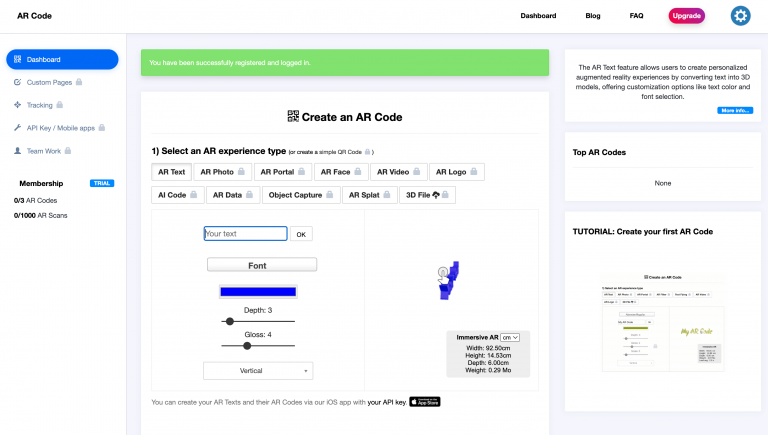
3. Blippar — A Long-Standing AR Platform With WebAR
Best for: Brands, marketing agencies, and technical/non-technical teams.
Blippar is one of the oldest and most established AR platforms, offering a full suite for creating and managing AR experiences with solid WebAR support.
Its tools are built for enterprise and agency workflows, making it a dependable choice for teams that need professional-grade production, stable delivery, and dedicated customer support. That said, Blippar isn’t the easiest platform for beginners. The interface feels more traditional, the learning curve is steeper than newer WebAR-first tools, and pricing tends to sit on the higher end. It works best for well-resourced teams rather than individual creators or small startups.

Image source: Screenshot from Blippar
4. ARLOOPA — App-Based AR With Simple WebAR Options
Best for: Brands, educators, and creators wanting quick AR publishing across both app and web.
ARLOOPA offers an easy way to create and publish AR experiences through its platform, combining an established AR mobile app with straightforward WebAR sharing. It’s beginner-friendly, supports image and surface tracking, and works well for simple campaigns, education content, and promotional experiences.
However, ARLOOPA is still app-first, and its WebAR features are more limited compared to dedicated WebAR platforms. Customization depth, advanced interactions, and large-scale production workflows can feel restrictive. It’s a good fit for lightweight AR use cases rather than complex or highly technical builds.
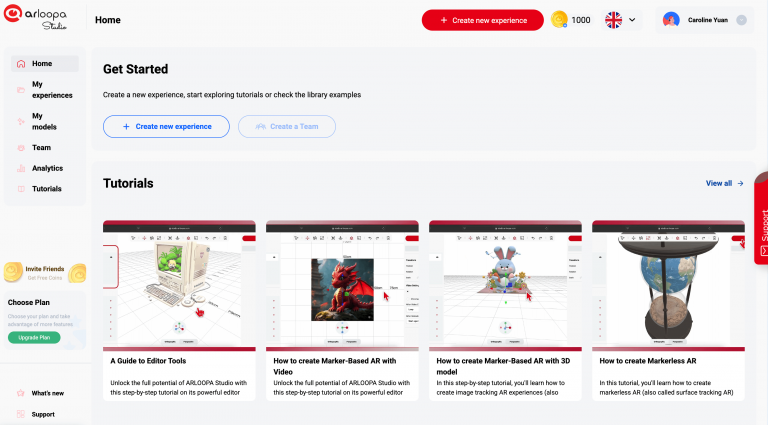
Image source: Screenshot from ARLOOPA
5. PlugXR — Fast, No-Code AR for Simple WebAR Projects
Best for: Marketing teams, educators, and creators who need quick, no-code AR.
PlugXR focuses on speed and accessibility, offering a fully no-code editor for building basic AR experiences with image tracking, surface tracking, and WebAR publishing. It’s easy to learn and ideal for lightweight campaigns or simple interactive content.
However, its simplicity means limited customization and less flexibility for complex logic or advanced interactions. Performance and visual quality are improving but still trail behind more robust WebAR platforms. PlugXR works best for straightforward, fast-turnaround AR rather than technically demanding projects.
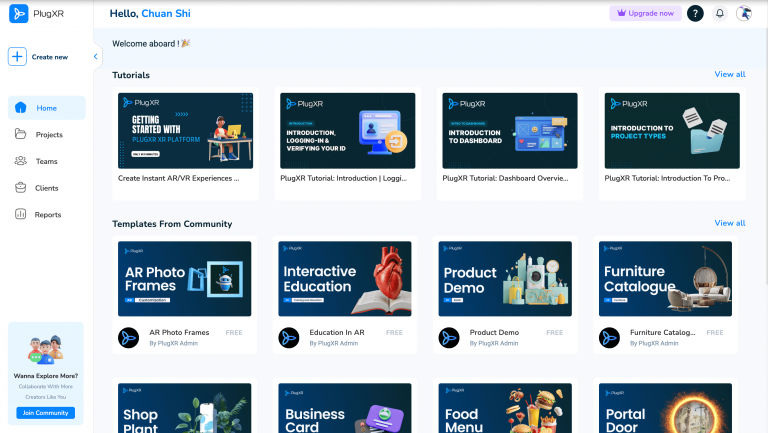
Image source: Screenshot from PlugXR
For Developer Teams Seeking Control (Open-Source/SDKs)
6. ZapWorks — Flexible AR Creation for Web and Mobile
Best for: agencies, and both technical and semi-technical teams.
ZapWorks, developed by Zappar, is a mature AR platform that lets teams create, manage, and publish WebAR and mobile AR experiences. It offers a range of tools — from the no-code Designer for quick projects to the Studio code editor for more complex interactions — making it suitable for both creative marketers and developers.
That said, while ZapWorks provides great flexibility, it is not as beginner-friendly as fully no-code platforms like Kivicube. Some features require coding knowledge to unlock their full potential, and the interface can feel more technical for non-developers. It works best for teams that need a balance of creative control and professional-grade AR delivery rather than solo creators seeking a simple drag-and-drop experience.

Image source: Screenshot from ZapWorks
7. ARToolKitX — Open-Source AR Development Framework
Best for: Developers and technical teams seeking full control over AR experiences.
ARToolKitX is the modern continuation of the classic ARToolKit, one of the earliest AR frameworks. It provides open-source libraries for image tracking, marker-based AR, and custom AR pipelines, giving developers the flexibility to build fully tailored AR experiences across web and native platforms.
Because it is open-source and highly technical, ARToolKitX is not beginner-friendly. There’s no drag-and-drop editor or visual interface, so non-technical teams may struggle to use it effectively. However, for developers or teams with coding expertise, it offers unparalleled control, adaptability, and freedom from platform lock-in, making it an excellent choice for long-term, customized AR projects.
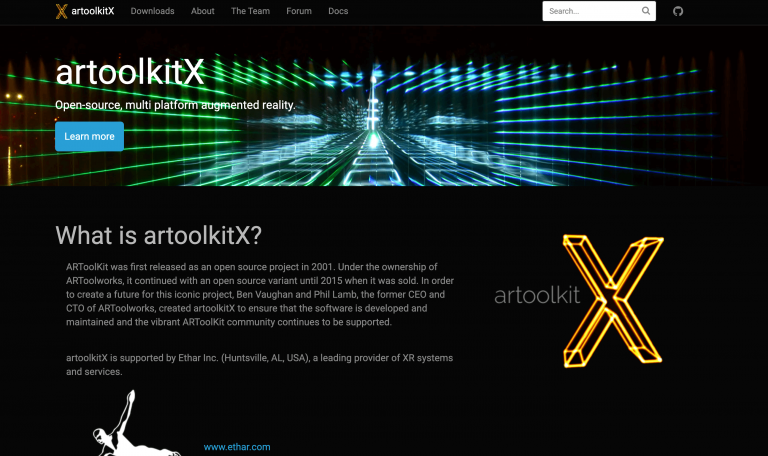
Image source: Screenshot from ARToolKitX
For Moving Beyond the Browser (Native & Mixed Reality)
8.Vuforia — Enterprise-Grade AR With Powerful Tracking
Best for: Industrial use cases, manufacturing, maintenance, and developer-driven AR projects.
Vuforia is one of the most established AR engines on the market, known for its extremely reliable image, object, and model tracking. It’s widely used in enterprise and industrial scenarios where accuracy and stability matter most. With strong native SDKs and integration with Unity, it gives developers deep control over complex AR workflows.
However, Vuforia is not WebAR-focused, and most experiences require an app, which limits frictionless access. Its interface and setup can feel technical, and it’s less suitable for non-technical creators or fast marketing campaigns. Vuforia shines in high-precision, engineering-grade AR—not lightweight, browser-based experiences.
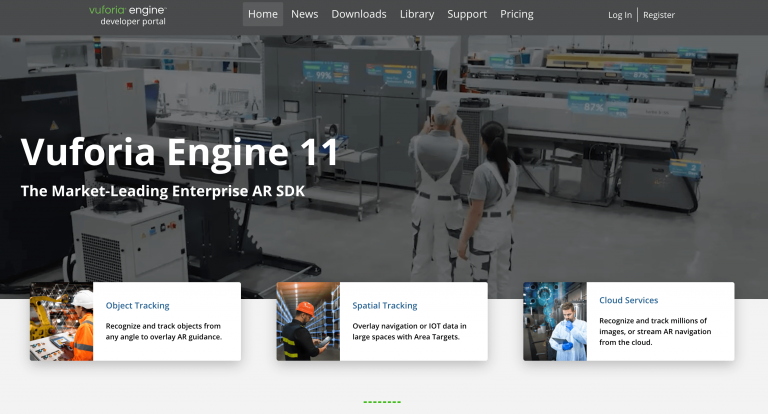
Image source: Screenshot from Vuforia
9.Mixed Reality Toolkit (MRTK) — Developer Framework for Advanced MR & XR
Best for: Developers building sophisticated mixed-reality apps for headsets, enterprise tools, and cross-platform XR.
MRTK is Microsoft’s open-source framework designed to simplify development for HoloLens, VR headsets, and cross-platform XR devices. It offers robust building blocks—hand tracking, spatial interactions, UI components, input systems—that help developers prototype and build complex mixed-reality applications much faster. Its extensibility and strong community support make it a reliable choice for technical teams.
However, MRTK is not aimed at WebAR or casual creators. It requires coding, Unity knowledge, and a development workflow that’s far more complex than browser-based AR builders. It excels in high-end MR environments—but it’s not the right fit for quick, lightweight, or marketing-focused AR experiences.

Image source: Screenshot from MRTK
10.OpenSpace3D — Open-Source 3D/AR for Custom Builds
Best for: Technical teams creating tailored 3D or AR applications.
OpenSpace3D offers a flexible, open-source environment for building interactive 3D and AR experiences using visual logic and an extensive plugin library. It gives developers strong control without relying on a commercial platform.
However, it’s not optimized for quick WebAR production. The interface is technical, the learning curve is higher, and deploying smooth browser-based AR takes more work. OpenSpace3D fits best when customization matters more than speed or simplicity.

Image source: Screenshot from OpenSpace3D
The “Export & Rebuild” Migration Plan
Best for: Organizations with ongoing, complex projects currently locked in 8th Wall.
Why it works: Regardless of the platform you choose, a dedicated migration plan is essential:
a) Export all assets before the 2026 deadline.
b) Rebuild the experience on the new WebAR platform.
c) Secure long-term hosting. This strategy ensures maximum project longevity.
Your Pre-2026 Migration Checklist
The time to start planning your move is now. Follow this simple checklist for a smooth transition:
1.Extract Everything Before the Deadline: Download every asset, script, 3D model, and configuration file. Don’t leave anything behind!
2.Feature Mapping: Pinpoint which 8th Wall features you absolutely rely on (e.g., specific image tracking, surface anchors, or geolocation). Your new platform must match these core capabilities.
3.Start the Rebuild and Test Immediately: Don’t wait until 2025 is over. Even basic scenes need testing, as tracking performance can vary significantly between providers.
4.Confirm Long-Term Hosting: If you chose a SaaS platform, confirm your usage plan. If you chose an open-source solution, arrange your own robust hosting or CDN.